Taxes, spreadsheets, budgets, money files… Is your computer command central for your financial life? When was the last time you backed up your data?
Data Loss Statistics reveal that “More than 22 percent [of computer users surveyed] said backing up information is on their to-do list, but they seldom do it” and “nine percent admitted they have never backed up their files.”
The Cost of Lost Data illustrates the causes of data loss reminding us of the importance of data backups:
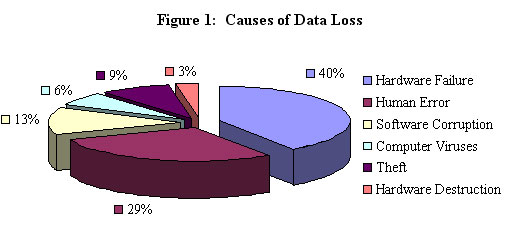
Our Old Storage
I used to make a copy of important files and burn a CD to put in our safe deposit box yearly. However, I got a little lazy and the newest copy is probably a few years old. My husband also set up mirrored hard drives (RAID 1).
This seemed sufficient until I heard a story from a friend about a family who lost all their pictures of their children when their computer failed. I realized that not only do we have very important financial data, but also priceless pictures of our children since we’ve gone to a digital camera.
Looking for an Inexpensive Solution?
Store data offsite using Amazon S3, an online web storage service. Storing data on site (in your home or business using tape, CD, USB, NAS backup) doesn’t protect you from loss due to theft, fire or other natural disasters.
We backed up over 2 GB of photos, financial documents and other important files offsite for less than $1 per month. This includes weekly incremental backups of about 100 MB. Amazon provides a calculator to estimate your pricing.
The software we use to perform the backup is Jungle Disk. Software is free to try for 30 days, purchase for $20. From their website:
- No monthly subscription fee, no startup fee, no commitment
- Your data is fully encrypted at all times
- Data is stored at multiple Amazon.com datacenters around the country for high availability
- Access files directly from Windows Explorer, Mac OSX Finder, and Linux
- Automatically backup your important files quickly and easily
Action Plan
I can sleep much better at night knowing that our financial documents and other important personal files can be recovered should we have a data loss.
Are you backing up your files? How often and by what method?
Great post — thanks for the tip. We are backing up onto a hard drive on our home network, but I like the flexibility of what you have described — especially at that cost. I am also think about trying a service called SugarSync or something like that.
I have a Mac, so I use Time Machine for auto backups in case my computer ever fails. However, because Time Machine that wouldn’t help much if my apartment ever caught fire or there was a flood, I also use a remote backup program called Mozy.com. It’s $4.95/month for unlimited backups. Up to 2GB is free.
This is a great idea. I’ve backed up some things, but not nearly as much as I should. I’ll have to check out the online storage option!
I sometimes forget to back-up my financial data. Thanks for the great reminder! And for the tip about online backup!
I agree that it’s a great idea to try and store important data online, though I guess here we can need Figure 2: Causes of online data loss
Anyway I prefer to back up my data by making copies of the files saved on my computer and I also store some data online so that I can not only protect it but also share it if necessary with my relatives/friends no matter where they are at the moment. This is a huge plus for online back ups.
Mozy.com – 2GB of backup free, unlimited $5/month.
Clients for Windows & Mac.
Tip: if you use tax software, print a copy of your tax return in .PDF format.
Sounds neat. Is there a fee for retrieval?
Mike
@Four Pillars
$0.18 per GB – first 10 TB / month data transfer out
$0.16 per GB – next 40 TB / month data transfer out
$0.13 per GB – data transfer out / month over 50 TB
So it would cost me about 40 cents to recover my data should I ever need it.
Thanks! Very reasonable.
Mike
Thanks for this reference to Amazon Web Services. It looks like a very reasonably priced plan. How do these programs you reference work? I typically backup to my external hard drive, and 15GB will take around an hour.
Backing up over the internet to a remote site will obviously take longer, so do these programs just run in the background and constantly backup files?
@Tim:
Jungle Disk can be set to run on a schedule. I backup once a week. The first backup is a full backup and takes a while (depending on your internet connection). The weekly backups are incremental (only the files that are new or have changed) and usually go quickly. Jungle Disk also runs as a service in the background so you can continue to use your computer while it works.